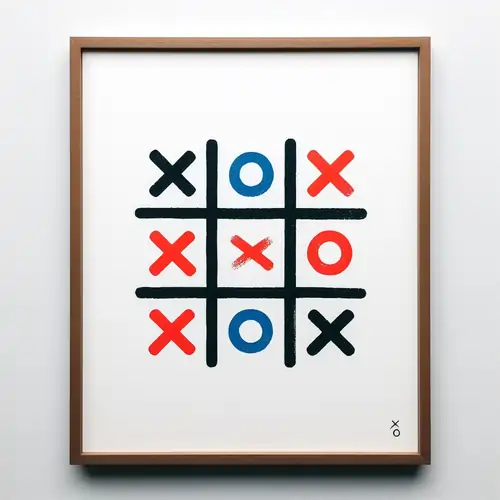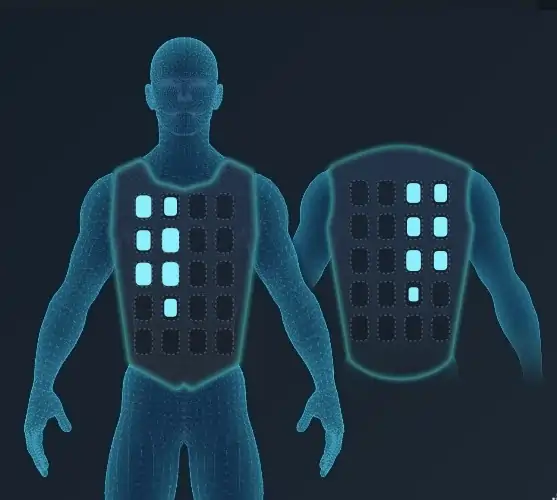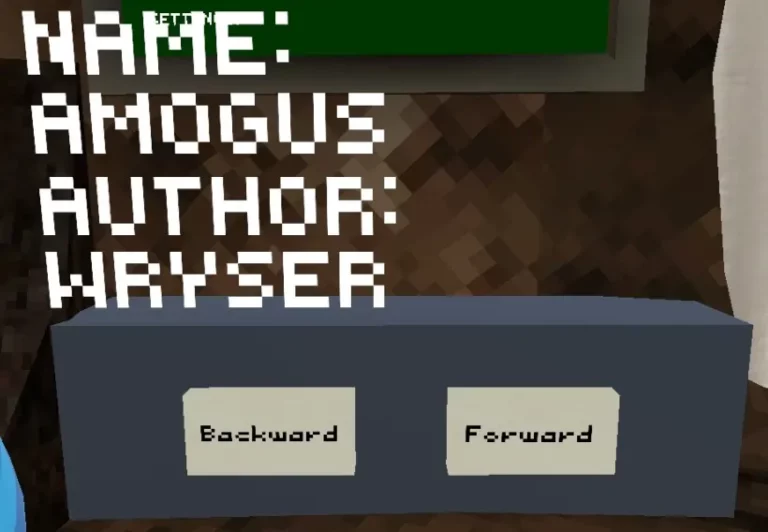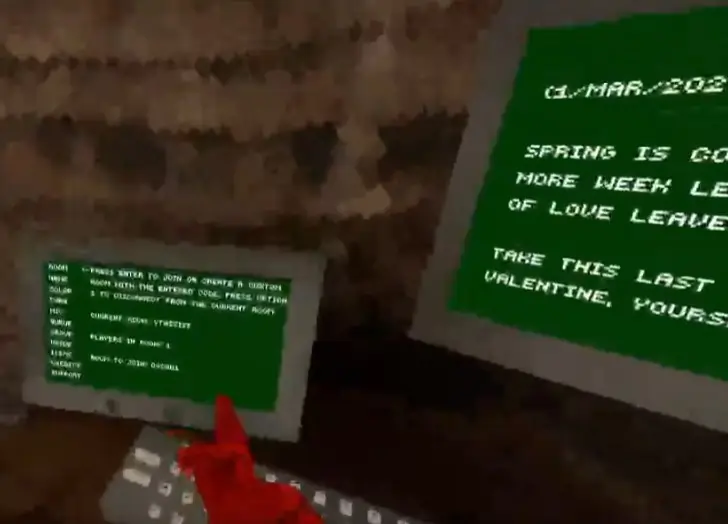Computer++ Mod Download For Gorilla Tag
Discover a new level of interaction in Gorilla Tag with the “Computer++ Mod.” This mod significantly enhances the functionality of the in-game computer, adding innovative features like the ability to enable/disable mods and customizing with your own wallpapers. It’s a must-have for players seeking to personalize and elevate their Gorilla Tag experience.
Key Features Of Computer++ Mod
- Enhanced Computer Functionality: Experience an upgraded version of the vanilla computer with additional features for more dynamic gameplay.
- Enable/Disable Mods: Gain the flexibility to easily manage your mods within the game, enhancing your control over the Gorilla Tag experience.
- Custom Wallpaper Options: Personalize your in-game computer by adding custom wallpapers, making your VR space truly your own.
- Custom Screens: Add your own screens to the Computer++ by creating BepInEx plugins, allowing for a more tailored and immersive experience.
- Simple Installation Process: Enjoy a straightforward installation process with BepInEx and Utilla, ensuring a hassle-free mod setup.
Mod Description
Computer++ Mod revolutionizes the way players interact with the in-game computer in Gorilla Tag. By enhancing the standard computer functionalities, it offers a more engaging and personalized experience. The ability to enable or disable mods directly from the game adds a layer of convenience and flexibility, allowing players to tailor their gameplay on the fly. Additionally, the custom wallpaper feature provides a unique opportunity for players to express themselves, bringing a personal touch to the virtual world.
Furthermore, the mod’s capacity for adding custom screens opens up endless possibilities for customization and creativity. Players who enjoy tinkering with game mechanics can create their own BepInEx plugins and integrate them seamlessly into the Computer++ interface.
Benefits and Gameplay Enhancement
The Computer++ Mod not only enhances the aesthetic appeal of Gorilla Tag but also improves the overall gameplay experience. The added functionalities provide players with more control over their game environment, allowing for a more personalized and immersive experience. The mod’s easy installation and user-friendly interface make it accessible to a wide range of players, from seasoned modders to those new to the world of VR gaming.
Installation and Usage Instructions
- Install Required Tools: Ensure you have BepInEx and Utilla installed via Monke Mod Manager.
- Mod Installation: Download the ComputerPlusPlus mod file and drop it into your plugins folder.
- Customize Your Experience: Add custom wallpapers or create your own screens for a personalized touch.
- Engage with Enhanced Features: Explore the new functionalities and customize your Gorilla Tag gameplay.
- Enjoy an Upgraded Game Environment: Experience a more dynamic and personalized Gorilla Tag with the enhanced computer interactions.
Download Computer++ Mod For Gorilla Tag
| Mod Name | Computer++ Mod |
| File Size | 31 KB |
| Updated On | December 22, 2023 |
| Author | KyleTheScientist |
Also Try This Latest Mod -> OldHoldables Mod 2.4.2 Download For GTAG
Conclusion
The Computer++ Mod is an innovative addition to the Gorilla Tag mod community, offering players new ways to interact with and customize their game. It stands out with its enhanced computer functionalities and personalization options, making it a valuable mod for any Gorilla Tag enthusiast.