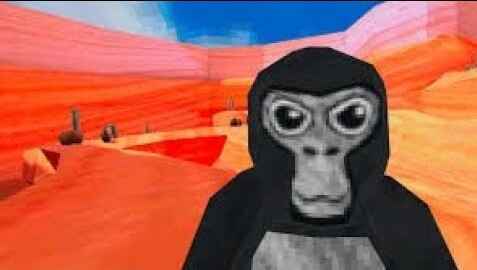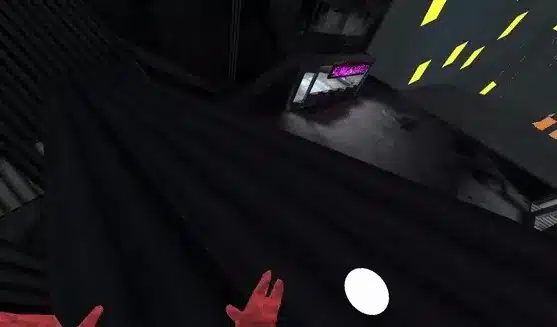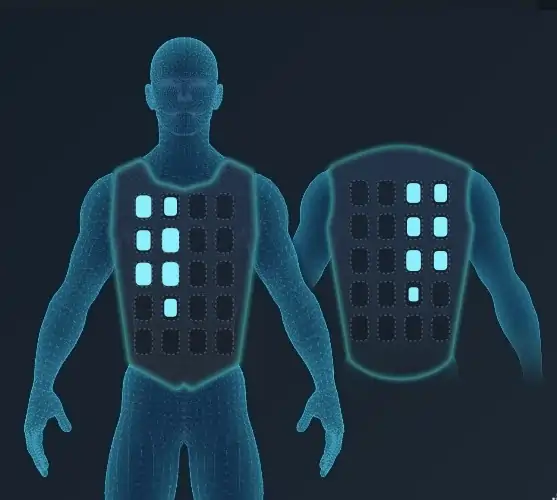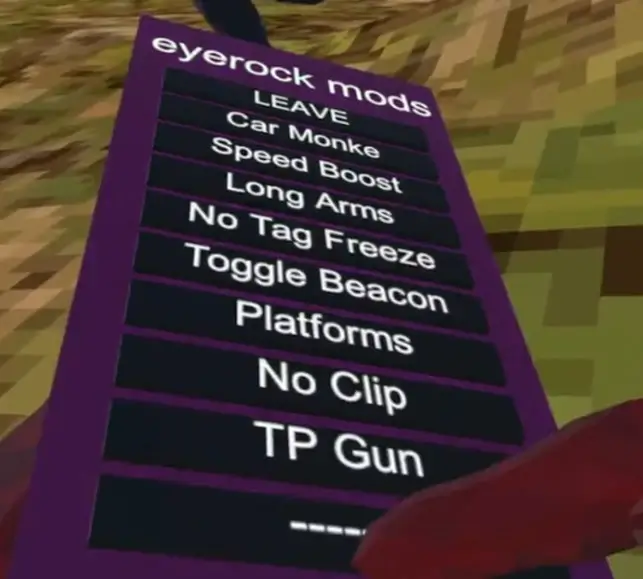Screen-Info Mod Download For GTAG
Enhance your Gorilla Tag experience with the “Screen-Info Mod,” a Bepinex modification that provides vital in-game information right on your screen. This mod is designed to display lobby details in an accessible and convenient manner, making it a valuable tool for players who want to stay informed about their gaming environment.
Key Features Of Screen-Info Mod
- In-Game Username Display: The mod shows your in-game username on the screen, keeping your identity visible at all times.
- Lobby Information: Stay updated with current room or lobby codes, allowing for easy navigation and coordination in Gorilla Tag.
- Player Count in Room: Know exactly how many players are in your room or lobby, helping you gauge the game’s activity level.
- Current Game Mode Information: The mod displays the current game mode of your lobby, keeping you informed about the type of gameplay you’re engaged in.
- Real-Time FPS and Ping: Monitor your current FPS (frames per second) and ping, essential for assessing your game’s performance.
Mod Description
The Screen-Info Mod is a straightforward yet powerful tool for Gorilla Tag players. By providing essential information such as the current room code, player count, and game mode directly on the screen, the mod ensures that players are always informed about their gaming context. This real-time information is crucial for making strategic decisions and enhances the overall gameplay experience.
In addition to providing essential game details, the Screen-Info Mod’s display of real-time FPS and ping is particularly useful for players who need to monitor their game’s performance for an optimal experience. This feature is invaluable for ensuring smooth gameplay, especially in fast-paced scenarios where timing and response rate are crucial. By having this information readily accessible, players can make quick adjustments to their play style or settings, if necessary. The mod’s ability to seamlessly integrate this wealth of information into the player’s visual field without obstructing the gameplay makes it a subtle yet powerful tool in enhancing the Gorilla Tag experience.
Benefits and Gameplay Enhancement
With the Screen-Info Mod, players can enjoy a more streamlined and informed gaming experience. The visibility of key game details allows players to make better decisions and stay connected with the game dynamics. The inclusion of FPS and ping readings is particularly beneficial for monitoring game performance, ensuring a smooth and responsive play experience.
Installation and Usage Instructions
- Download the Mod: Access the Screen-Info Mod on its GitHub page and download the latest version.
- Install the Mod: Follow the installation instructions provided to integrate the mod into your Gorilla Tag game setup.
- Access Information Easily: Once installed, the mod displays crucial game information on your screen, enhancing your gameplay.
- Stay Informed in Real-Time: Benefit from real-time updates about your game lobby and performance metrics.
- Enhance Your Gameplay: Use the information provided by the mod to enhance your strategic gameplay in Gorilla Tag.
Download Screen-Info Mod For Gorilla Tag
| Mod Name | Screen-Info Mod |
| File Size | 3 KB |
| Updated On | January 01, 2024 |
| Author | BoboDaEntity |
You Will Surely Like -> OldHoldables Mod 2.4.2 Download For GTAG
Conclusion
The Screen-Info Mod is a must-have for Gorilla Tag players looking for an enhanced and informed gameplay experience. Its ability to display crucial game information on the screen makes it an invaluable tool for staying connected and strategic in the game.