The Bark Mod Menu v1.5.1 for Gorilla Tag: Download & Installation Guide
Take your Gorilla Tag gameplay to the next level with The Bark Mod Menu v1.5.1, a powerful and user-friendly mod menu designed for PCVR players. Packed with exciting features like cosmetic unlocks, noclip mode, and seamless private lobby integration, this mod menu lets you customize your VR adventure like never before. Best of all, it’s safe and unbannable when used in modded lobbies. Ready to swing into action? Download now and explore our step-by-step guide!
Why Choose The Bark Mod Menu?
The Bark Mod Menu is a game-changer for Gorilla Tag fans, offering a robust set of features tailored to your playstyle. Whether you’re looking to stand out with unique cosmetics, explore maps freely, or enhance your mobility, this mod menu delivers it all with a sleek, customizable interface.
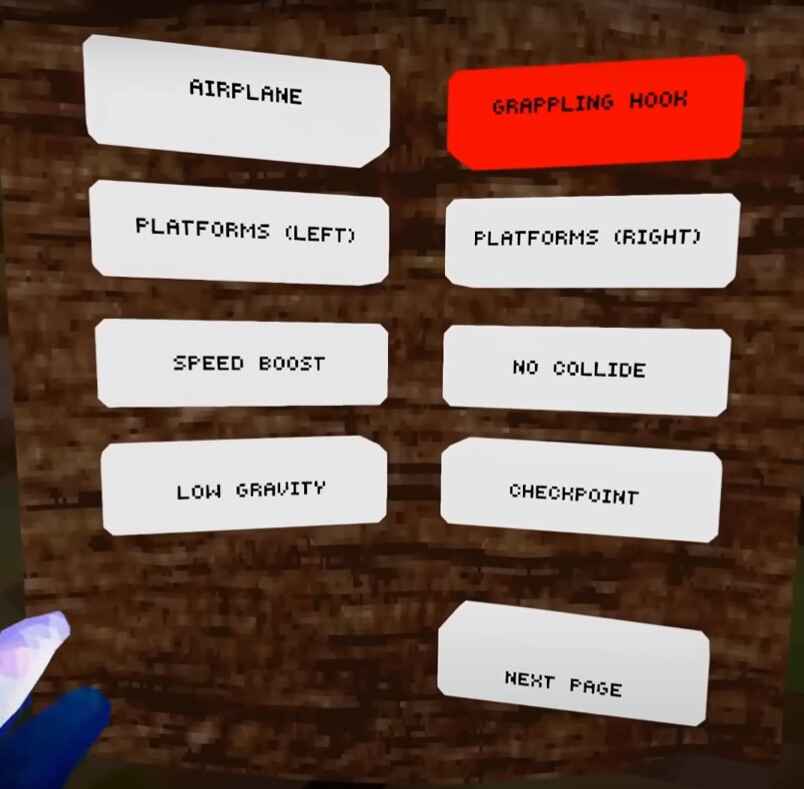
Key Features of The Bark Mod Menu v1.5.1
- Cosmetic Unlocks: Access all skins, hats, and color variations to create your dream gorilla avatar.
- Noclip Mode: Move through walls, objects, and terrain to explore maps without limits.
- Movement Tweaks: Adjust speed, jump height, gravity, and ragdoll effects for personalized gameplay.
- ESP/Wallhack: Gain strategic awareness with insights into player locations (use in private lobbies only).
- Customizable Interface: Choose from multiple themes to match your gaming vibe.
- Fireflies Mod: Summon a firefly to track players discreetly, adding tactical depth.
- Join Bark Code: Easily join private modded lobbies with a unique code system.
- Bark Summon Shortcut: Press ‘B’ to summon Bark instantly in-game.
- Seasonal Themes: Enjoy festive updates, like Christmas decorations, to keep your menu fresh.
Is The Bark Mod Menu Safe?
The Bark Mod Menu is designed to be unbannable in modded lobbies, as long as you follow Gorilla Tag modding rules. To avoid bans:
- Use mods only in private, modded lobbies where all players consent.
- Avoid public lobbies, as mods like noclip or ESP can lead to bans.
- Download from trusted sources like our site or Monke Mod Manager.
- Back up your Gorilla Tag files before installing mods.
How to Install The Bark Mod Menu v1.5.1
Installing The Bark Mod Menu is quick and easy, even for beginners. Follow these steps to get started on PCVR (Quest modding is not supported):
- Download the Mod: Click the button below to download The Bark Mod Menu v1.5.1 (6.40 MB).
- Extract the File: Save the file to your preferred folder, then extract its contents using WinRAR or 7-Zip.
- Run the Installer: Open the installer and follow the on-screen prompts to integrate the mod with Gorilla Tag.
- Launch Gorilla Tag: Start the game via SteamVR, and the mod menu will be ready to use.
- Join a Modded Lobby: Create or join a private lobby to enjoy your mods safely.
Download The Bark Mod Menu (UNBANNABLE) For GTAG
| Mod Name | The Bark Mod Menu (UNBANNABLE) |
| File Size | 6.40 MB |
| Updated On | May 10, 2025 |
Explore More Mods
Love The Bark Mod Menu? Check out another fan-favorite: Patricks Mod Menu for Gorilla Tag.
Frequently Asked Questions
Yes, The Bark Mod Menu is safe and unbannable when used in private, modded lobbies. Avoid public lobbies to prevent bans.
No, The Bark Mod Menu is only compatible with PCVR (SteamVR). Quest modding is not supported.
Use the mod in private lobbies, download from trusted sources, and follow Gorilla Tag’s modding rules. Back up your game files for safety.
Conclusion
The Bark Mod Menu v1.5.1 is your ticket to an epic Gorilla Tag experience. With its powerful features, seamless integration, and safe design for modded lobbies, it’s a must-have for PCVR players. Download it today, follow our installation guide, and swing into a customized VR adventure. Don’t forget to explore other awesome Mod Menu’s and join our modding community!






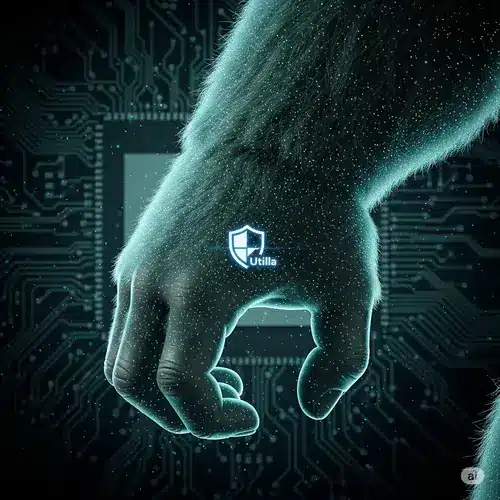
It didn’t work
What problem Are you facing?
how do you do it on the meta quest 2
how to install on 3s
where do i go when i download it
l have to buy a “book in!”
how do i extract the file to Gorilla tag
You can use monke mod manager to add mod files to gorilla tag.
Actually?
you “sadly” have to have some kind of link cable but the regular meta charger will work
Hello
Do you have any queries?
i want mods now
You can download from the above link.
How do i download it to my quest 2
how to open mods
how do you open the mod
how do i download to quest 3
We will share if possible or supported.
yes
how do i download to quest 2
Not available for quest 2 right now.
plz
Or You can refer to this video Bark Mod Menu VR Quest 2
i always wanted mods
Same
and i love trolling
How do i get it
i cant go on to it
!aaaaaaa
thanks i not work
want the bark mod menu Today
want the bark mod menu Today i want the bark mod menu today
Already available. Just download it from the above.
how to open??
Using Monke Mod Manager.