Elevate your Gorilla Tag modding experience with Utilla v1.6.17.2, a powerful PCVR library by The-Graze that manages modded lobbies, custom gamemodes, and mod integration. As a core dependency for mods like Grate, this fork of the original Utilla ensures safe, seamless modding in private lobbies. Download now and follow our beginner-friendly guide!
Why Choose Utilla?
Utilla v1.6.17.2, developed by The-Graze, is a tailored fork of the original Utilla library, optimized for compatibility with mods like Grate. It provides a robust framework for modded lobbies and custom gamemodes, ensuring mods only activate in safe environments to comply with Gorilla Tag’s anti-cheat policies. Perfect for players and developers, Utilla simplifies modding with its intuitive attributes and events, making it a cornerstone of the Gorilla Tag modding community.
Key Features of Utilla v1.6.17.2
- Modded Lobby Management: Uses attributes like [ModdedGamemode] to restrict mod use to modded lobbies, ensuring safety.
- Custom Gamemodes: Register new gamemodes (e.g., “MY GAMEMODE”) for unique VR experiences.
- Event Handling: Includes GameInitialized, RoomJoined, and RoomLeft events for stable mod performance.
- Private Lobby Utilities: Join custom lobbies with Utilla.Utils.RoomUtils.JoinPrivateLobby(“TestLobby”) or random queues.
- Mod Compatibility: Powers mods like Grate, ensuring seamless integration with other community mods.
- Developer-Friendly: Built with C# and .NET Standard, supporting mod creation with DLLs like 0Harmony.dll.
- Frequent Updates: Updated January 31, 2025, for compatibility with the latest Gorilla Tag patches.
Screenshots
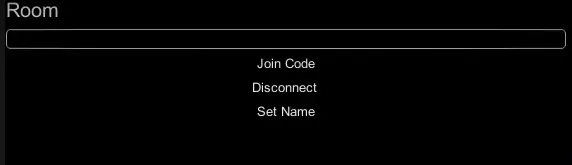
Is Utilla Safe?
Utilla v1.6.17.2 is safe and unbannable in modded lobbies when used responsibly, as it enforces mod use in designated gamemodes to align with Another Axiom’s policies. To avoid bans, follow these Gorilla Tag modding rules:
- Use mods only in private, modded lobbies where all players consent.
- Avoid public lobbies, as any mod use may lead to bans.
- Download from trusted sources like our site.
- Back up your Gorilla Tag files before installing mods.
Warning: Avoid unofficial forks like Utilla-Public, which enable mod use in non-modded lobbies and risk bans. Stick to The-Graze’s official Utilla for safety.
How to Install Utilla v1.6.17.2
Installing Utilla is straightforward with Monke Mod Manager or manual setup. Follow these steps:
Automatic Installation
- Install Gorilla Tag: Ensure you have the latest version via SteamVR.
- Download Monke Mod Manager: Get from any trustred soures like our site.
- Select Utilla: In Monke Mod Manager, check “Utilla” and click “Install & Update” in the bottom right.
- Launch Gorilla Tag: Start the game via SteamVR, and Utilla will load automatically.
- Test in Modded Lobbies: Join a modded lobby to ensure Utilla and dependent mods (e.g., Grate) work correctly.
Manual Installation
- Install BepInEx: Download the latest BepInEx x64 release from GitHub, extract it to your Gorilla Tag folder (e.g., C:\Program Files (x86)\Steam\steamapps\common\Gorilla Tag), and run the game once to initialize BepInEx.
- Download Utilla: Get v1.6.17.2 from below link and extract it directly into your Gorilla Tag folder, not a subfolder.
- Copy DLL Files: Ensure the Utilla DLL is in the Gorilla Tag/BepInEx/plugins folder.
- Launch Gorilla Tag: Start the game via SteamVR, and Utilla will load automatically.
- Test in Modded Lobbies: Join a modded lobby to verify functionality.
Pro Tip: If mods don’t load, relaunch Gorilla Tag to initialize BepInEx or visit the Gorilla Tag Modding Discord for support. Use the latest Utilla version to avoid compatibility issues with Gorilla Tag updates.
Download Utilla For Gorilla Tag Latest Version
| Mod Name | Utilla |
| File Size | 13.94 KB |
| Updated On | June 28, 2025 |
Explore More Mods
Utilla powers exciting mods! Try this: Leaderboard Colors Mod.
Gameplay Experience with Utilla
Utilla v1.6.17.2 enhances Gorilla Tag by enabling modded lobbies and custom gamemodes, serving as the backbone for mods like Grate. It ensures mods activate only in safe, modded environments, preserving fair play. Join private lobbies with custom codes or create unique gamemodes for a tailored VR experience, perfect for players and modders alike.
Visuals & Performance
Utilla is a lightweight library (~1.5 MB) that doesn’t alter Gorilla Tag’s visuals or performance directly. It enables other mods to add cosmetics, maps, or mechanics without lag, ensuring a smooth PCVR experience on most setups.
For Mod Developers
Utilla v1.6.17.2 simplifies mod creation with C# and .NET Standard. Key features include:
- Modded Lobby Attributes: Use [ModdedGamemode], [ModdedGamemodeJoin], and [ModdedGamemodeLeave] to control mod activation.
- Custom Gamemodes: Register new gamemodes with [ModdedGamemode(“mygamemodeid”, “MY GAMEMODE”)].
- Event Handling: Use GameInitialized to avoid null reference errors and RoomJoined/RoomLeft for lobby management.
- Dependencies: Include DLLs like 0Harmony.dll, Assembly-CSharp.dll, and PhotonRealtime.dll in a Libs folder for building mods.
Frequently Asked Questions
Yes, Utilla v1.6.17.2 is safe in modded lobbies, as it restricts mod use to designated gamemodes. Avoid public lobbies to prevent bans.
No, Utilla is only compatible with PCVR (SteamVR). Quest modding is not supported.
Ensure you’re using Utilla v1.6.17.2 and the latest BepInEx. Mods must be installed in the plugins folder and tested in modded lobbies.
Conclusion
Utilla v1.6.17.2 is a vital library for Gorilla Tag modding, powering modded lobbies and custom gamemodes for PCVR players. Essential for mods like Grate, it ensures safe and seamless modding. Download it today, explore mods like Grate, and join our modding community to swing through the virtual jungle with style!