AZ Menu V6.5 Download Latest Version For GTAG
Transform your Gorilla Tag experience with the AZ Menu V6.5, a powerful mod menu for PCVR players that offers extensive customization options. From tweaking physics to enhancing visuals, this mod lets you tailor every aspect of gameplay to your unique style. Safe in modded lobbies, it’s perfect for both new and veteran players. Download now and explore our easy guide!
Why Choose AZ Menu V6.5?
The AZ Menu V6.5 is a game-changer for Gorilla Tag, providing a user-friendly interface and a wide range of mods to personalize your VR adventure. Whether you want to adjust movement speeds, customize aesthetics, or optimize performance, this mod menu delivers unmatched control and creativity for an engaging gameplay experience.
Key Features Of AZ Mod Menu
- Extensive Customization: Modify physics, movement speeds, and player aesthetics to suit your playstyle.
- User-Friendly Interface: Navigate a sleek, intuitive menu to apply mods effortlessly.
- Diverse Mod Selection: Choose from a variety of mods, including speed boosts, gravity tweaks, and cosmetic changes.
- Personalization Options: Customize colors, environments, and gameplay mechanics to reflect your preferences.
- Enhanced Control: Gain precise control over game dynamics for strategic and creative play.
- Streamlined Access: Apply or adjust settings quickly within the game.
- Regular Updates: Enjoy continuous improvements and new features to keep your experience fresh.
Is AZ Menu V6.5 Safe?
The AZ Menu V6.5 is safe and unbannable in modded lobbies when used correctly. To avoid bans, follow these Gorilla Tag modding rules:
- Use mods only in private, modded lobbies where all players consent.
- Avoid public lobbies, as gameplay-altering mods may lead to bans.
- Download from trusted sources like our site or Monke Mod Manager.
- Back up your Gorilla Tag files before installing mods.
How to Install AZ Menu V6.5
Installing the AZ Menu V6.5 is quick and beginner-friendly with Monke Mod Manager. Follow these steps for PCVR (Quest modding is not supported):
- Install Gorilla Tag: Ensure you have the latest version via SteamVR.
- Download Monke Mod Manager: Get it from a trusted source and open it.
- Install BepInEx: Use Monke Mod Manager to install/update the BepInEx mod framework.
- Download AZ Menu: Click below to download the AZ Menu V6.5 (415 KB).
- Copy Files: Extract the downloaded files and move them to the Gorilla Tag/BepInEx/plugins folder.
- Launch Gorilla Tag: Start the game, and the mod menu will be active.
- Customize Settings: Explore the menu to adjust physics, visuals, and mods to your liking.
- Join a Modded Lobby: Play in private lobbies to use the mod safely.
Download AZ Menu Latest Version For Gorilla Tag
| Mod Name | AZ Menu |
| File Size | 415 KB |
| Updated On | May 26, 2025 |
Explore More Mods
Love AZ Menu V6.5? Check out another great mod: Custom Platforms Manager for Gorilla Tag.
Gameplay Experience with AZ Menu V6.5
The AZ Menu V6.5 revolutionizes Gorilla Tag by offering a vast array of mods to customize your gameplay. Adjust movement speeds, tweak environmental interactions, or enhance player aesthetics to create a personalized VR experience. Whether you’re chasing opponents or exploring new strategies, this mod menu makes every session uniquely yours.
Visuals and Performance
The AZ Menu V6.5 enhances Gorilla Tag’s visuals with customizable graphics settings, from vibrant colors to optimized frame rates. Designed for seamless integration, it ensures smooth performance without compromising the game’s immersive quality, delivering a perfect balance of beauty and functionality.
Frequently Asked Questions
Yes, AZ Menu V6.5 is safe and unbannable in private, modded lobbies. Avoid public lobbies to prevent bans.
No, AZ Menu V6.5 is only compatible with PCVR (SteamVR). Quest modding is not supported.
Use the mod’s user-friendly interface to adjust physics, visuals, and gameplay settings to your preferences.
Conclusion
The “AZ Menu” redefines interaction with Gorilla Tag, offering a gateway to a customized and highly personalized gaming experience. It stands as a testament to the power of player choice, allowing you to engage with the game on your terms. With each playthrough, the “AZ Menu” ensures that your experience is as unique as you are, inviting you to continually redefine your virtual reality adventures.


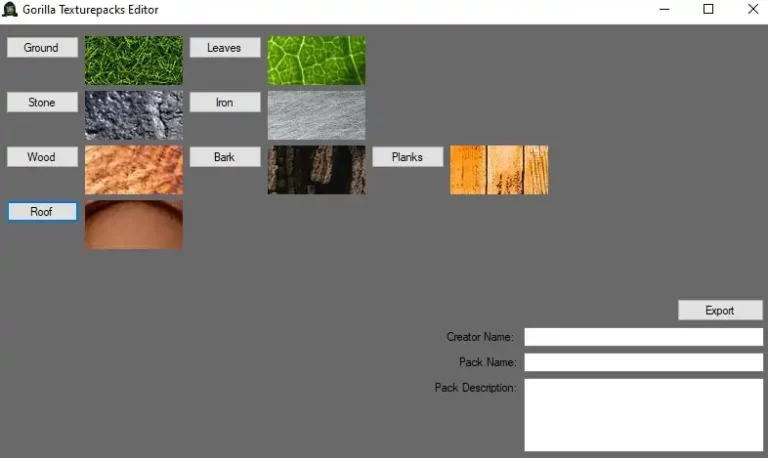


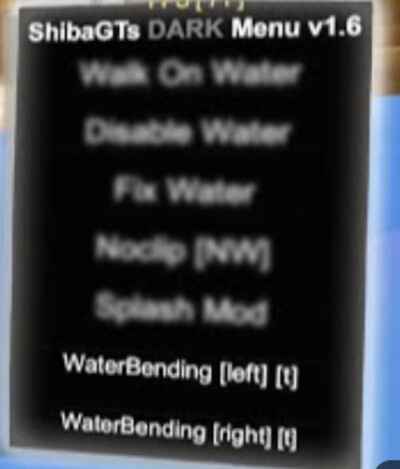
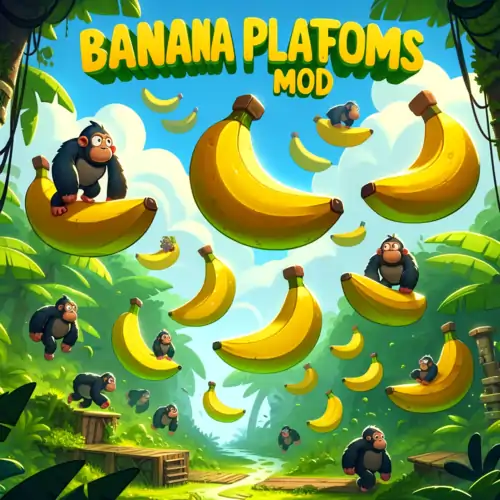
how do i transport.
The so much for this i love it