Custom Platforms Manager V2 Download For Gorilla Tag
Embark on an innovative journey in Gorilla Tag with the Custom Platforms Manager mod. This mod redefines mobility in the game, introducing a feature that allows players to summon and manipulate platforms at will. Imagine soaring through the air on platforms of your own creation, changing the way you navigate and interact within the game. The mod adds a creative dimension to Gorilla Tag, enhancing both strategy and fun. With customizable aspects like color, shape, and size, each player’s experience becomes unique and personalized, offering endless possibilities for gameplay.
Overview Of Custom Platforms Manager Mod
The “Custom Platform Manager” mod brings a groundbreaking feature to Gorilla Tag. Players can now summon platforms using the grip buttons on their VR controllers, allowing them to move in air and reach new heights. This feature adds a layer of strategy and excitement, as players creatively navigate through the virtual environment.
The mod includes a computer in the stump area, where players can customize their platforms. The ability to change the color, shape, and size of the platforms means that every player can tailor their experience to their preferences. This level of customization enhances the visual and gameplay appeal of Gorilla Tag.
Key Features Of Custom Platforms Manager
- Platform Summoning: The mod allows players to instantly create platforms in the air, enhancing movement and strategy.
- Aerial Movement: Players gain the ability to move vertically and navigate in three dimensions, offering a new layer of gameplay.
- Customization Options: The mod includes tools to alter the platforms’ color, shape, and size, enabling personalization and creative expression.
- In-Game Computer Interface: A user-friendly interface in the game’s stump area for easy customization of platforms.
- Enhanced Strategy: The addition of aerial platforms introduces new tactical elements to the game.
- Personalized Gameplay: Each player can have a unique gaming experience through customized platforms.
- Safe to Use: Designed to be mod-friendly and minimize the risk of bans in modded lobbies.
Installation and Usage Instructions
- Install BepInEx and Utilla: Before installing the mod, these tools must be in place as prerequisites.
- Download the Mod: Obtain the “Custom Platforms Manager” mod file from a trusted source.
- Place Mod Files: Copy the downloaded files into the Gorilla Tag directory, ensuring they are in the correct location for the game to recognize them.
- Verify Installation: Check if the mod is correctly installed and appears in the game’s mod list.
- Launch and Test: Start Gorilla Tag and activate the mod to test its functionality and custom platform features.
Download Custom Platforms Manager For Gorilla Tag
| Mod Name | Custom Platforms Manager Mod |
| File Size | 170 KB |
| Updated On | March 06, 2024 |
| Author | zaynethedev |
You Will Also Like -> Monke Mod Manager 2.0.3 Latest Version Download
Gameplay Experience
The mod transforms how players experience Gorilla Tag. The ability to summon platforms allows for imaginative gameplay and novel tactics. Whether evading opponents or reaching new areas, players can leverage these platforms to gain a tactical advantage.
Visuals and Performance
This mod not only adds new gameplay mechanics but also allows for visual customization of the platforms, enhancing the game’s aesthetic appeal. The mod is designed to integrate seamlessly, maintaining game performance and without compromising on performance. Players can enjoy a visually appealing game that remains fluid and responsive, even with the added mod features.
Conclusion
“Custom Platforms Manager” offers a unique and enriching experience in Gorilla Tag, combining creative freedom with enhanced gameplay. It’s a mod that invites players to explore new dimensions of play, making each session exciting and unique. Dive into this mod for an elevated and personalized Gorilla Tag adventure.



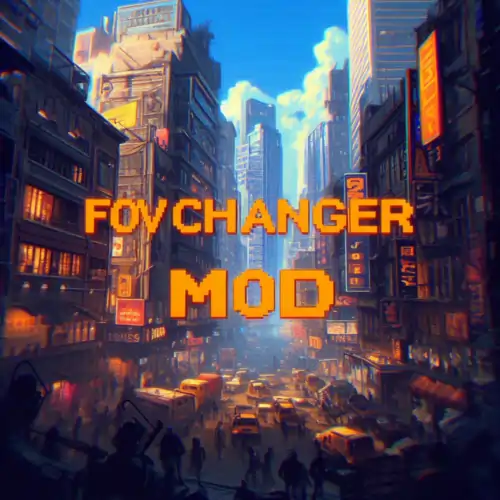


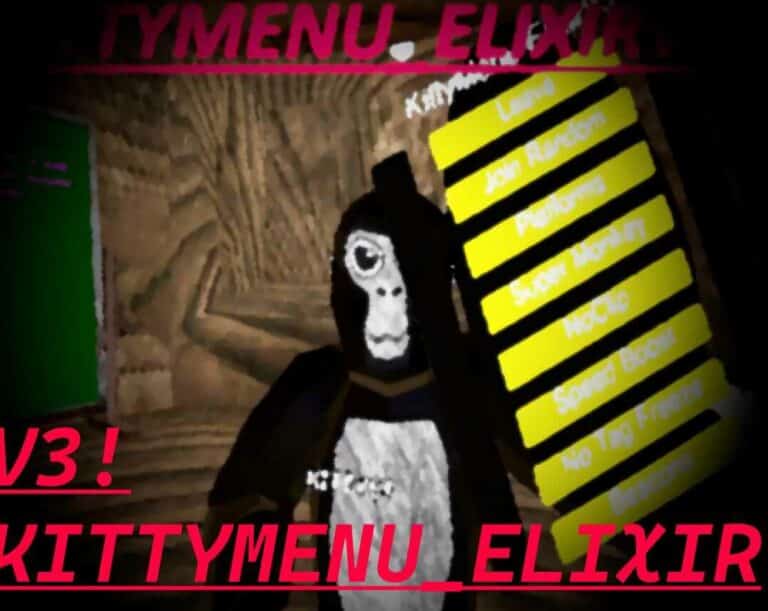
how do you put the mods on
how do you use the mods
Installation of mods already shared. You need a mod mnagaer to put mods in the game.