Razor Client Mod Menu V2 Download
Step into the realm of enhanced gameplay with the latest Razor Client Mod Menu update (V2.0.1) for Gorilla Tag. This update brings crucial fixes, addressing issues like rapid hand taps, mosa speed boost, and the introduction of the new “Ghost Monkey V2” mod. As the mod evolves, so does the experience it offers to players. Delve into the intricacies of Gorilla Tag with confidence, knowing that this update is designed to elevate your gaming sessions with added features and refined performance.
Overview of Razor Client Mod Menu
The Razor Client Mod Menu continues to be a frontrunner in the Gorilla Tag modding scene, and the V2.0.1 update solidifies its standing. Players can anticipate an improved experience with fixes such as rapid hand taps and mosa speed boost, ensuring seamless and enjoyable gameplay. Noteworthy is the addition of the “Ghost Monkey V2” mod, enhancing the diversity of available features.
While the update introduces several improvements, some challenges persist, such as the non-functionality of loud hand taps and the disconnect button. The mod creator acknowledges these issues and is actively working towards resolving them, emphasizing a commitment to continuous enhancement and user satisfaction.
Key Features Of Razor Client Mod Menu
- V2.0.1 Update: Enjoy fixes for rapid hand taps, mosa speed boost, and more.
- New Mod Addition: Explore the “Ghost Monkey V2” mod for added gameplay variety.
- Dynamic Evolution: Witness ongoing enhancements to elevate your Gorilla Tag experience.
- Acknowledged Challenges: Transparent communication about persisting issues like loud hand taps.
- Commitment to Improvement: The mod creator actively addresses concerns to enhance user satisfaction.
- Diverse Feature Set: An array of features that contribute to a versatile and engaging gameplay environment.
- Seamless Performance: The update ensures a smoother and refined gaming experience.
Installation and Usage Instructions
- Download the Mod: Secure the latest version (V2.0.1) from a reliable source.
- Extract to ‘Mods’ Folder: Place the mod files in the specified Gorilla Tag directory.
- Launch Gorilla Tag: Activate the mod menu for an enriched gaming experience.
- Stay Updated: Keep an eye on the mod’s official channels for future enhancements.
- Enjoy the Enhanced Features: Dive into Gorilla Tag with the confidence of an improved mod.
Download Razor Client Mod Menu V2 For GTAG
| Mod Name | Razor Client Mod Menu |
| File Size | 14.63 KB |
| Updated On | February 09, 2024 |
| Author | TummaVR |
You Will Surely Like -> Spider Client Mod Menu V6 Download (300+ Mods)
Gameplay Experience
With the “Razor Client Mod Menu,” players can anticipate an evolved gameplay experience, featuring fixed issues and the exciting addition of the “Ghost Monkey V2” mod.
Visuals and Performance
The mod maintains a balance between visual appeal and optimal performance, ensuring an immersive and seamless experience within Gorilla Tag.
Conclusion
For Gorilla Tag enthusiasts seeking a mod menu that evolves with their gaming preferences, the Razor Client Mod Menu V2.0.1 update is a testament to ongoing improvement. Embrace the added features, acknowledge the challenges, and step into a modded Gorilla Tag adventure with confidence.




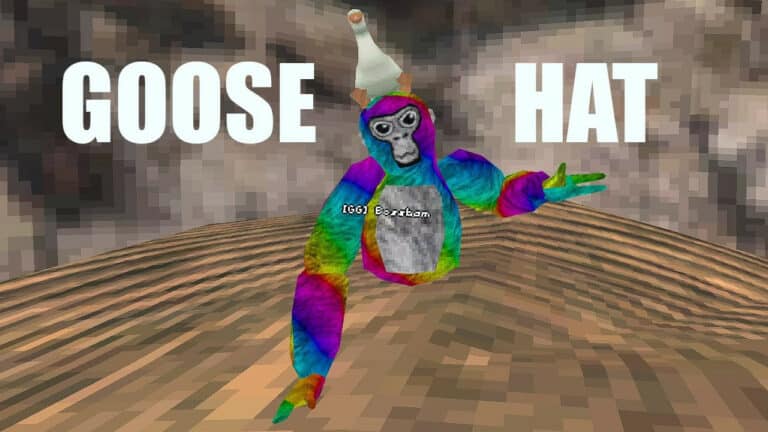


Why no apk i have oculus quest 2 and cable and i need apk and i no get apk
The mods are in .dll files. We have not shared the .apk files of the mod.