Personalize your Gorilla Tag experience with the Leaderboard Colors Mod, a lightweight cosmetic mod that transforms the in-game scoreboard to match your monke’s vibrant colors. Whether you rock a purple, red, or yellow monke, this mod adds a stylish touch to your VR sessions. Safe for PCVR modded lobbies, it’s perfect for players who love customizing their virtual jungle. Download now and follow our beginner-friendly guide!
Why Choose Leaderboard Colors Mod?
The Leaderboard Colors Mod enhances Gorilla Tag by syncing the in-game scoreboard with your monke’s RGB color settings, creating a cohesive and personalized aesthetic. This cosmetic mod is simple, lightweight, and compatible with other mods like GorillaShirts, making it a favorite in the modding community. With no impact on gameplay mechanics, it’s ideal for players who want to stand out in private lobbies without risking bans.
Key Features of Leaderboard Colors Mod
- Custom Scoreboard Colors: Matches the scoreboard to your monke’s RGB settings (e.g., 4 0 9 for purple, 9 0 0 for red).
- Cosmetic-Only: No gameplay changes, ensuring safety in modded lobbies.
- Lightweight Design: Only 50 KB, minimizing performance impact.
- Community-Driven: Popular among modders for its simplicity and visual appeal.
- Compatibility: Works seamlessly with other cosmetic mods and Monke Mod Manager.
- Easy to Use: Automatically syncs with your in-game color settings set via the treehouse PC.
Screenshots
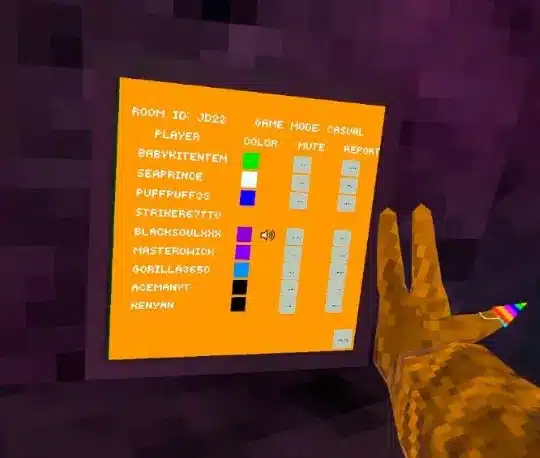
Is Leaderboard Colors Mod Safe?
The Leaderboard Colors Mod is safe and unbannable in modded lobbies due to its cosmetic nature, which doesn’t affect gameplay or disrupt other players. To avoid bans, follow these Gorilla Tag modding rules:
- Use mods only in private, modded lobbies where all players consent.
- Avoid public lobbies, as any mod use may lead to bans.
- Download from trusted sources like our site, Monke Mod Manager, or GameBanana.
- Back up your Gorilla Tag files before installing mods.
Note: Using mods in public lobbies may result in a ban, even for cosmetic mods. Always adhere to official Gorilla Tag guidelines. Antivirus software may flag mod files, but these are typically false positives for community-verified mods.
How to Install Leaderboard Colors Mod
Installing the Leaderboard Colors Mod is quick and easy with Monke Mod Manager, the go-to tool for Gorilla Tag modding. Follow these steps for PCVR (Quest modding is not supported):
- Install Gorilla Tag: Ensure you have the latest version via SteamVR.
- Download Monke Mod Manager: Get it from a trusted source (e.g., GitHub) and open it.
- Install BepInEx: Use Monke Mod Manager to install/update the BepInEx framework, required for all Gorilla Tag mods.
- Download Leaderboard Colors Mod: Click below to download the mod file (~50 KB).
- Copy DLL File: Extract the downloaded file and drag the Leaderboard Colors Mod DLL to the Gorilla Tag/BepInEx/plugins folder.
- Launch Gorilla Tag: Start the game via SteamVR, and the mod will load automatically.
- Set Your Monke Color: In the treehouse, use the PC to set your RGB color (e.g., 0 2 0 for camouflage), and the scoreboard will sync automatically.
- Test in Private Lobbies: Use the mod in modded lobbies to enjoy safely.
Pro Tip: If mods don’t load the first time, launch Gorilla Tag once to initialize the BepInEx folder, then relaunch. Join the Gorilla Tag Modding Discord for support and updates.
Download Leaderboard Colors Mod For Gorilla Tag
| Mod Name | Leaderboard Colors |
| File Size | 4.07 KB |
| Updated On | June 26, 2025 |
Explore More Mods
Love Leaderboard Colors Mod? Try another cosmetic favorite: GorillaShirts Mod for Gorilla Tag.
Gameplay Experience with Leaderboard Colors Mod
The Leaderboard Colors Mod adds a vibrant touch to Gorilla Tag by syncing the scoreboard with your monke’s RGB colors. Whether you’re rocking a bright yellow (9 9 0) or a sleek black (0 0 0), the scoreboard reflects your style, enhancing immersion in private lobbies. Pair it with other cosmetic mods for a fully customized VR experience.
Visuals & Performance
This mod enhances Gorilla Tag’s visuals by customizing the scoreboard without affecting performance. Its lightweight 50 KB file size ensures a lag-free experience, even on mid-range PCVR setups, making it a seamless addition to your mod collection.
Frequently Asked Questions
Yes, Leaderboard Colors Mod is safe and unbannable in private, modded lobbies as it’s purely cosmetic. Avoid public lobbies to prevent bans.
No, Leaderboard Colors Mod is only compatible with PCVR (SteamVR). Quest modding is not supported.
In the treehouse, use the PC to set your RGB color (e.g., 4 0 9 for purple). The scoreboard will sync automatically.
Conclusion
The Leaderboard Colors Mod is a must-have for Gorilla Tag players who love personalizing their VR experience. By syncing the scoreboard with your monke’s colors, it adds a stylish flair to private lobbies. Download it today, pair it with mods like GorillaShirts, and join our modding community to make every VR session uniquely yours!